Wiki
Getting Started
How to install the Software and connect to a NDI® Source
Installation
- Go to the download page and download the latest version of the software installer.
- Unzip or open the downloaded .zip archive.
- Double-click the .exe to start the installer.
- Follow the steps provided by the installer.
- Now you should find the software in your Start-Menu.
Open a NDI® Source
- Click the source icon
 at the top of the toolbar on the left to open the source dialog.
at the top of the toolbar on the left to open the source dialog. - Select the source you want to view from the list.
- If your desired source doesn’t appear in the list try pressing the refresh button in the top right corner of the dialog.
- If the source still doesn’t appear in the list make sure the source is in the same network as the device you are using the software with.
- You also need to give the software permission to bypass the firewall. This should happen automatically the first time you open the software.
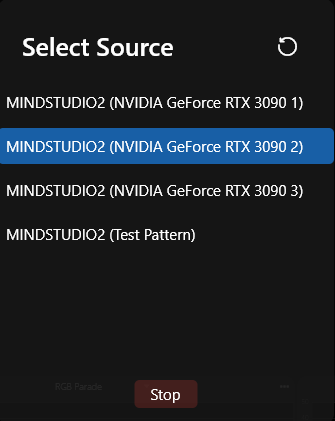
- Now you should be able to see the real-time video of the source.