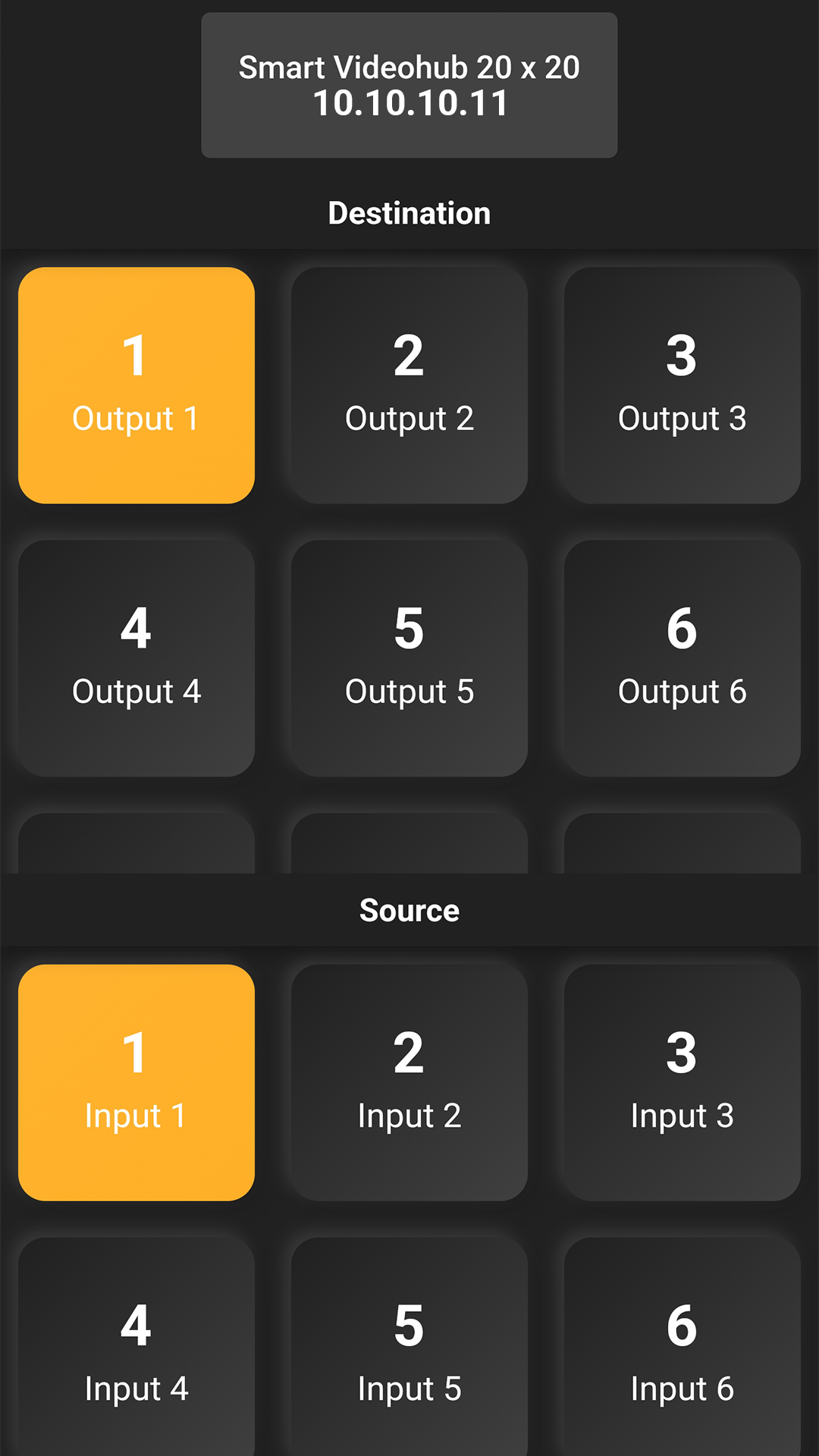
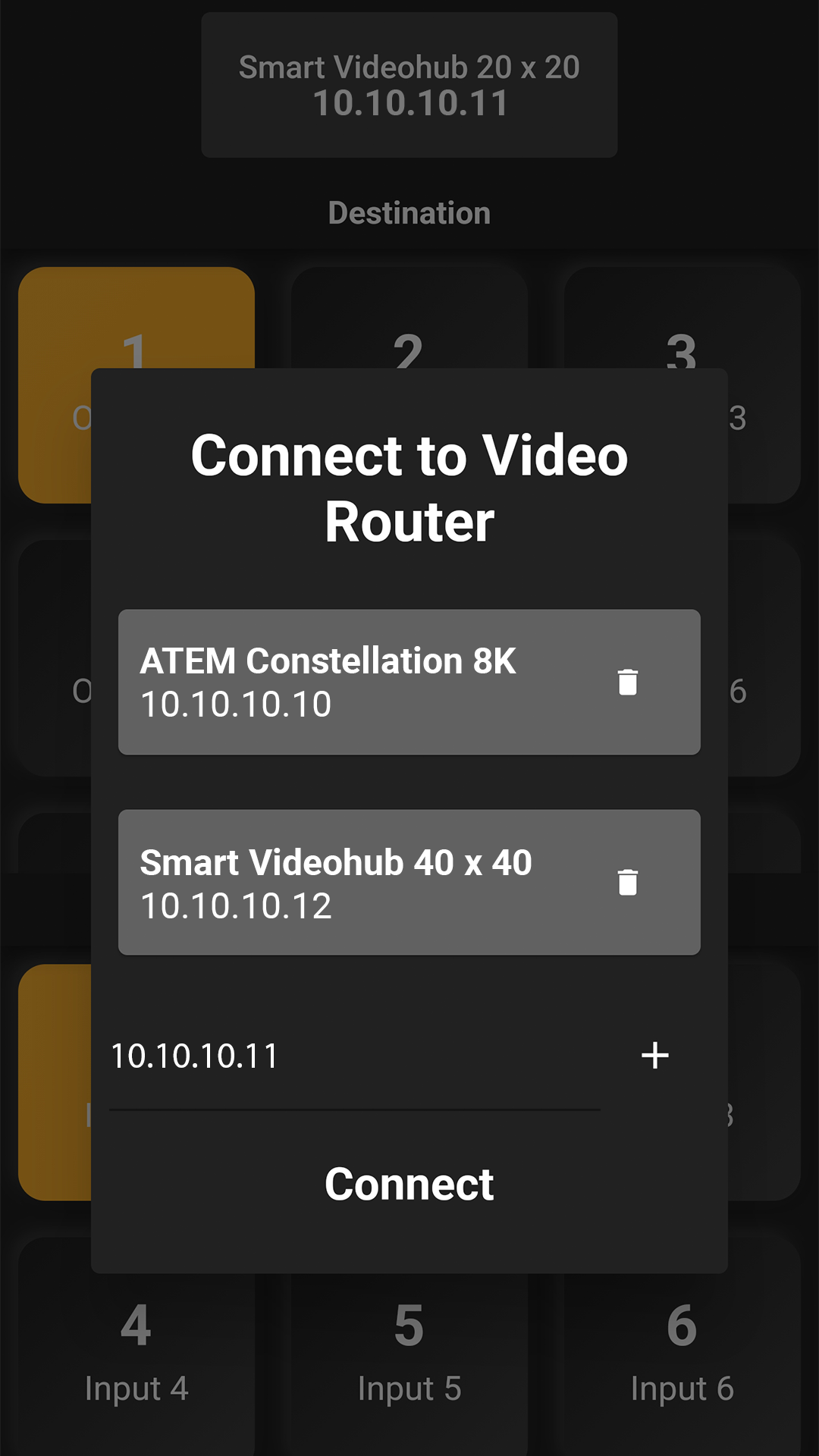
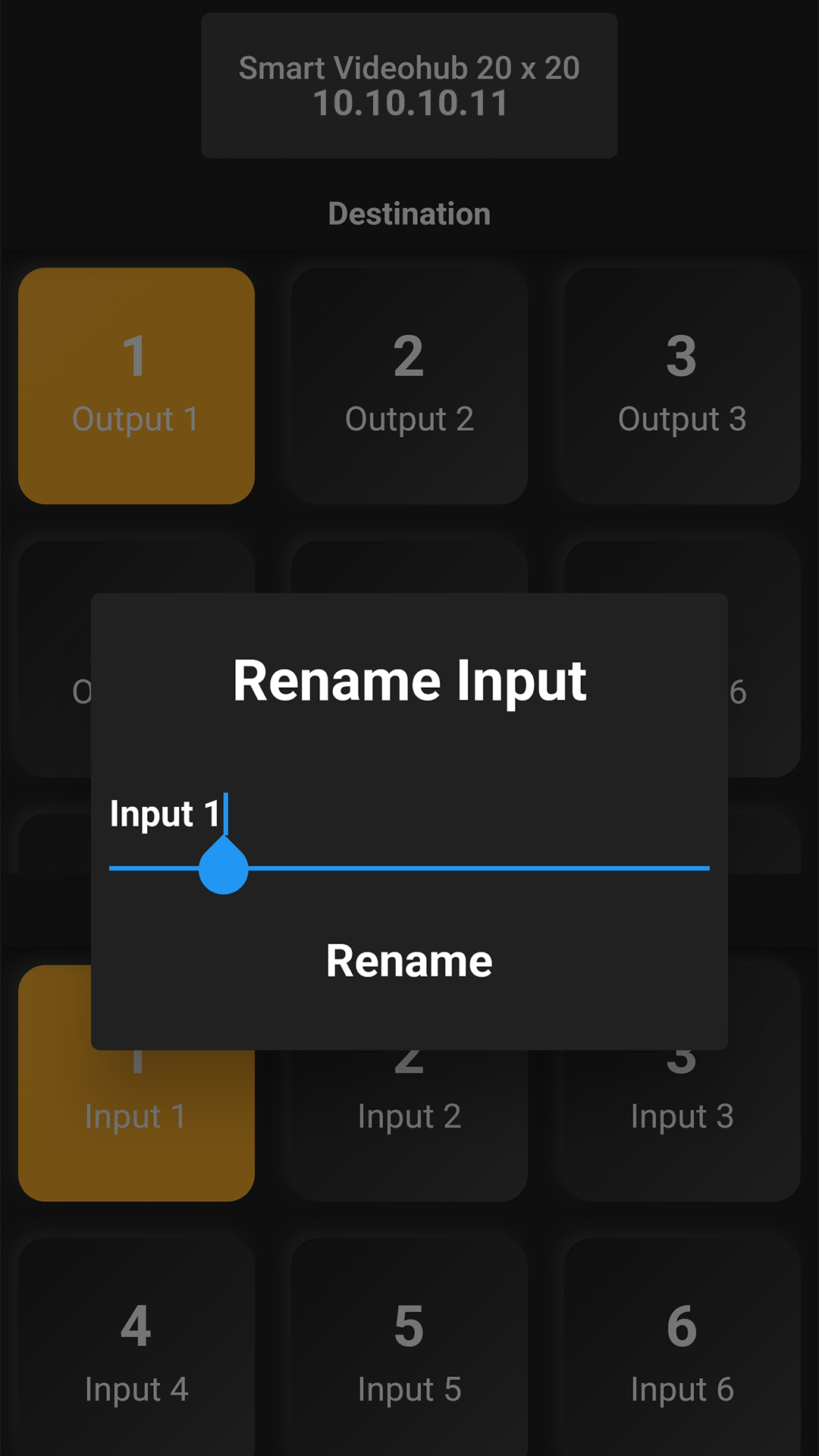
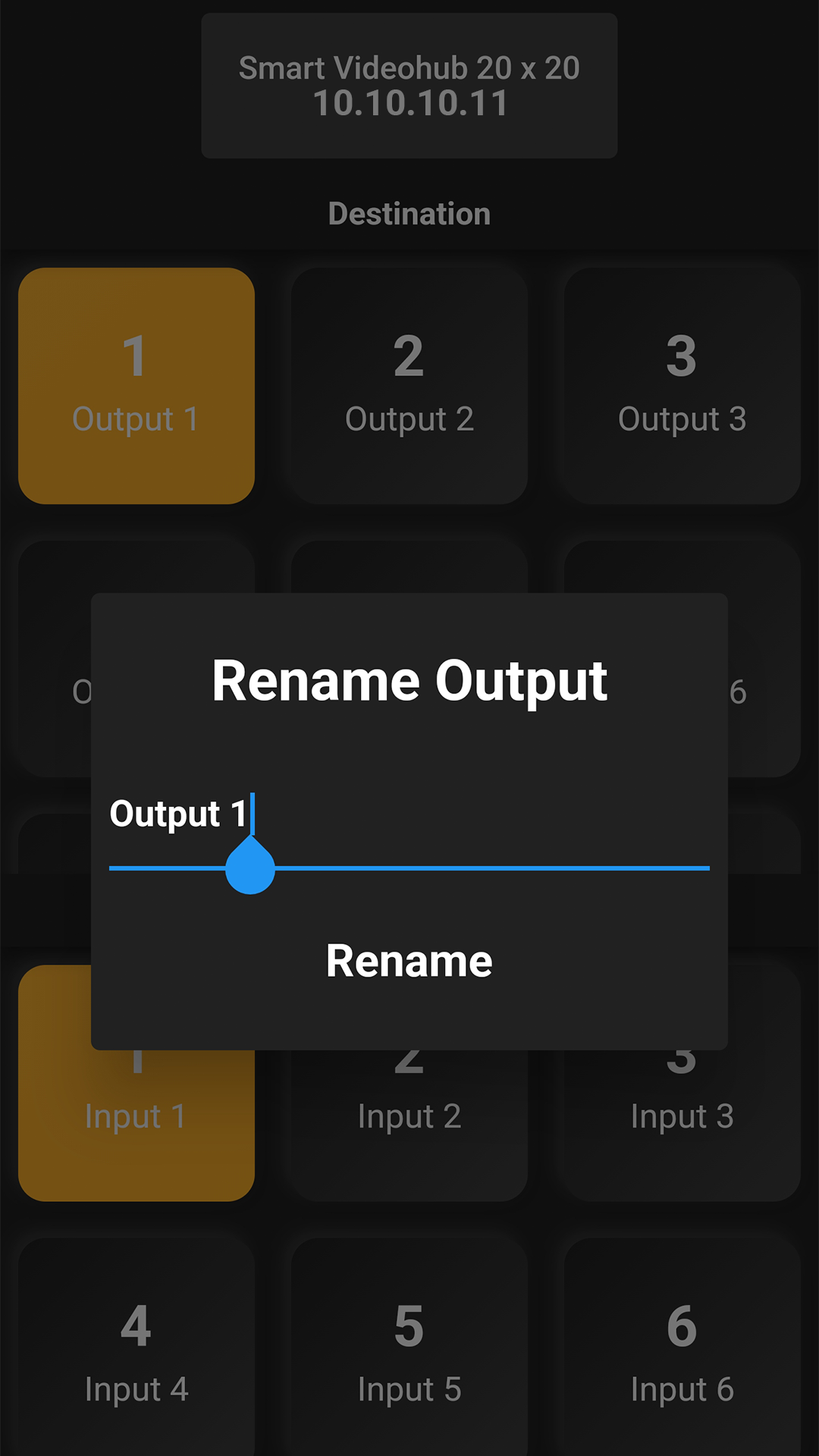
This app allows you to remotly control BlackmagicDesign video routing devices over WiFi. Compatible devices are Blackmagic ATEM Switchers, Blackmagic Videohub Routers and Blackmagic Multiviews.
Simply connect your Android device to the same network as the BMD devices and enter the IP by pressing the button at the top. The app will remember the last connected device and will try to reconnect once the app is restarted.
If the button at the top says “Not Connected” simply press it, validate the IP and press “ok” on your keyboard or the “connect” button.
New Features in Version 2
- Remember connections by tapping the + button next to the IP field and quickly connect to them
- Rename inputs and outputs by holding the button you want to rename
This product is temporarily unavailable for download from the google play store since the company I published this with no longer exists.
I am working on publishing the app again by myself while also updating the app itself.