Measure color and brightness in real-time using NDI®
Match multiple camera angles using reference frames
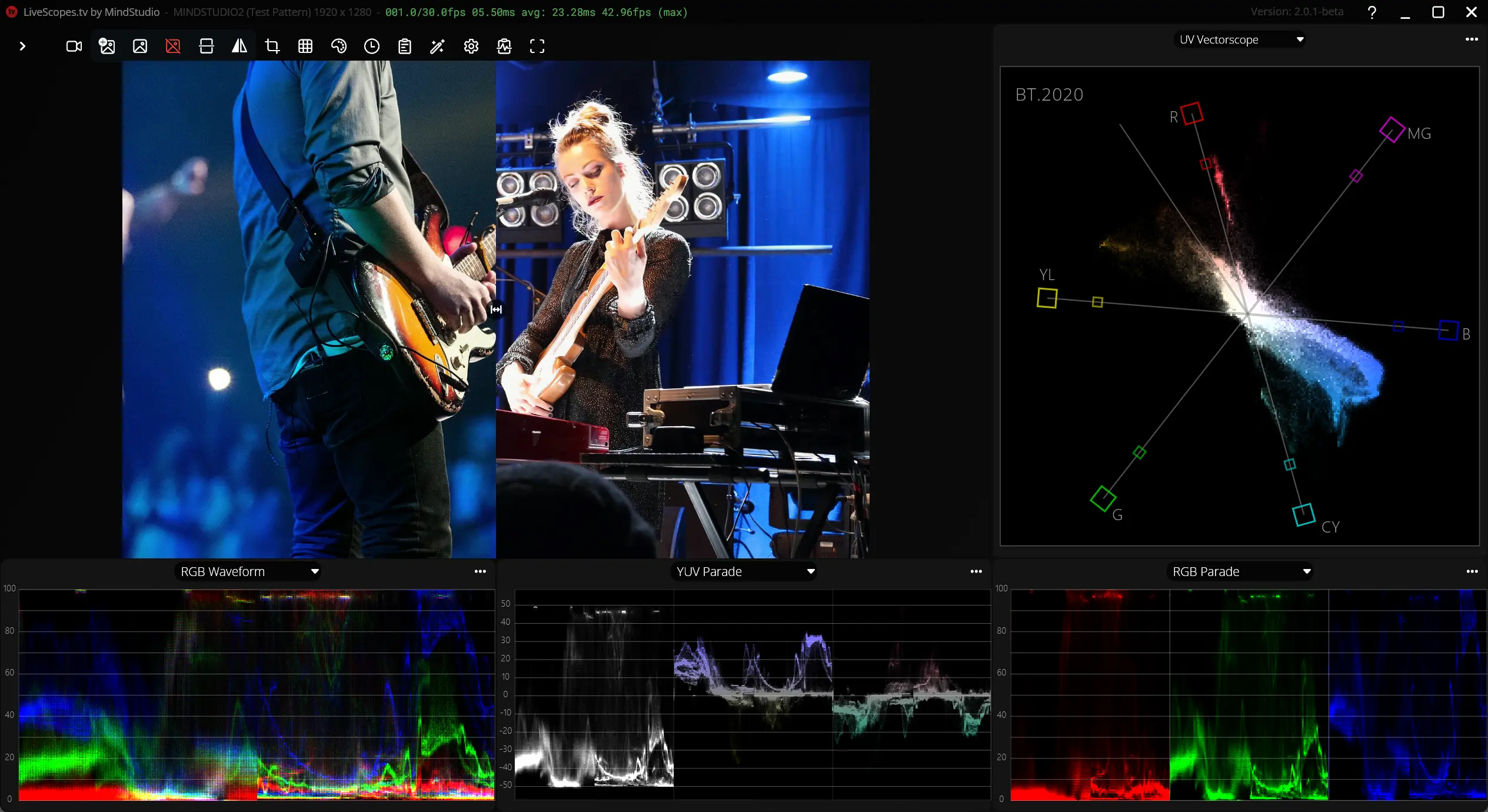
Scopes
- Luminance – 8 Bit (0-255) where 16 is 0 IRE Black and 235 is 100 IRE White
- RGB – RGB channels overlayed, best for whitebalance
- RGB Parade – RGB channels seperated next to each other
- YCbCr Parade – YUV parade, Y duplicates the Luminance waveform, Cb and Cr represent “blueness” and “redness”
- 15% Blacklevel – A zoomed in version of the RGB overlayed waveform, best for blackbalance
- Vectorscope – Chrominance vectors for color calibration
- CIE 1931 Chromaticity – Colorspace visualization, color accuracy
- Double Diamond – Color balance
False Color
View false color information directly inside the main viewer.

Alpha Channel
Visualize the alpha channel by turning on the alpha grid.

Filter Matrix
Remap or isolate color/alpha channels with a matrix or use preset values.
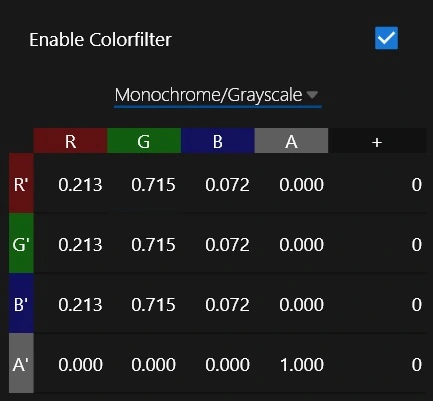
Requirements
| Operating System | Windows 10/11 |
| CPU | x64, >= 4 Cores |
| GPU | any OpenCL Compatible (starting version 2.0.0) |
| RAM | 2 GB available |
| Network | NDI® works best with wired 1GBit/s ethernet or better |
Download
Wiki
Support
NDI® is a registered trademark of Vizrt Group.